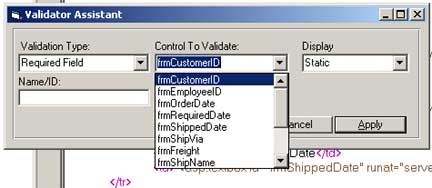
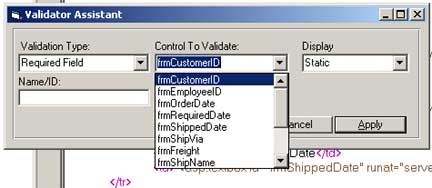
All you must do then, is to assign an ID to the control, choose whether or not you need a Regular Expression Validator or a Required Field Validator, choose the Form Field you want to validate, and create your Error Message that you want displayed. Once you click the 'Apply' button, the code is inserted where your left your cursor.